This post is the first in a three-part series about migrating from a self-built PHP-based Laravel backend to a managed WordPress backend, in an attempt to minimize on-going maintenance and custom code.
Part two will detail what motivated the switch, and the final part of the trilogy will round out what recommendations I’d give to others in my place.
Welcome to Ferenginar. Need to use the elevator to the 40th floor? That’ll be 7 strips of latinum. Need the front-desk to reach out to the person you’re here to see? One strip of latinum. Seating while you wait? 3 Strips. Standing, is just one.
This largely sums up a significant part of my initial experience with WordPress. Let me emphasize that people deserve to get paid. Just because something is free doesn’t mean it didn’t take effort to make. This acknowledgement aside, I was still surprised at the number of times that a solution to some design problem I encountered in WordPress had a fee attached to it, including, but not limited to:
- Making the top menu sticky.
- Using a non-standard font.
- Listing the latest 3 blog posts.
- Using a gallery Lightbox.
For each of these design problems, I eventually found a fee-free solution:
- Sticky – WordPress 6.2 (released in March this year) adds native sticky support.
- Non-standard font – Twentig plug-in.
- Latest 3 blog posts – Team Tangible‘s Loops & Logic plug-in.
- Gallery Lightbox – dFactory‘s responsive lightbox and gallery plug-in.
As web developer myself, I couldn’t help but smirk when I found multiple freemium WordPress themes that all kept the ability to make a menu sticky, behind a paid version.
Want a non-standard font with your theme? Plug-in time, or change the CSS, or somehow add it to the theme itself, which I never figured out how to do. Pairing themes with fonts makes sense, but text being so ubiquitous I don’t quite get why adding a font to WordPress isn’t natively supported in the front-end.
As for the 3 blog posts, it was especially confounding to find support for such easy-to-use functionality offered via WordPress.com, but not WordPress.org. In other words, if you pick WordPress.com to manage and host your WordPress site, then you’ll have access to this particular feature via the blog posts block, otherwise you’ll have to put it together on your own.
Correction: WordPress – in its vanilla form – does support listing the 3 latest blog-posts via its “Query Loop” block. WordPress.com also offer this functionality baked into an explicit ‘block’. The Loops & Logic plug-in was required to loop over a series of pages, further detailed in part 3.
WordPress’ success is certainly partially due to its base version being free. It has enabled a thriving eco-system to grow, with WordPress, at the center. As previously stated, people do deserve to get paid for their work. I suppose I would just have preferred a one-time upfront fee to have more features I consider standardized and core to nearly all site designs, as part of the base version of WordPress. Instead, it feels like there’s a coin-slot eager to be operated in numerous places where you’d expect a button or a lever. Not dissimilar to the business model for numerous modern mobile games I suppose.
I really felt like I was visiting Ferenginar once I left my previously self-manged solution behind and switched to WordPress.
But it’s still worth it. Find out next week part two in this series, same bat-time, same bat-website…


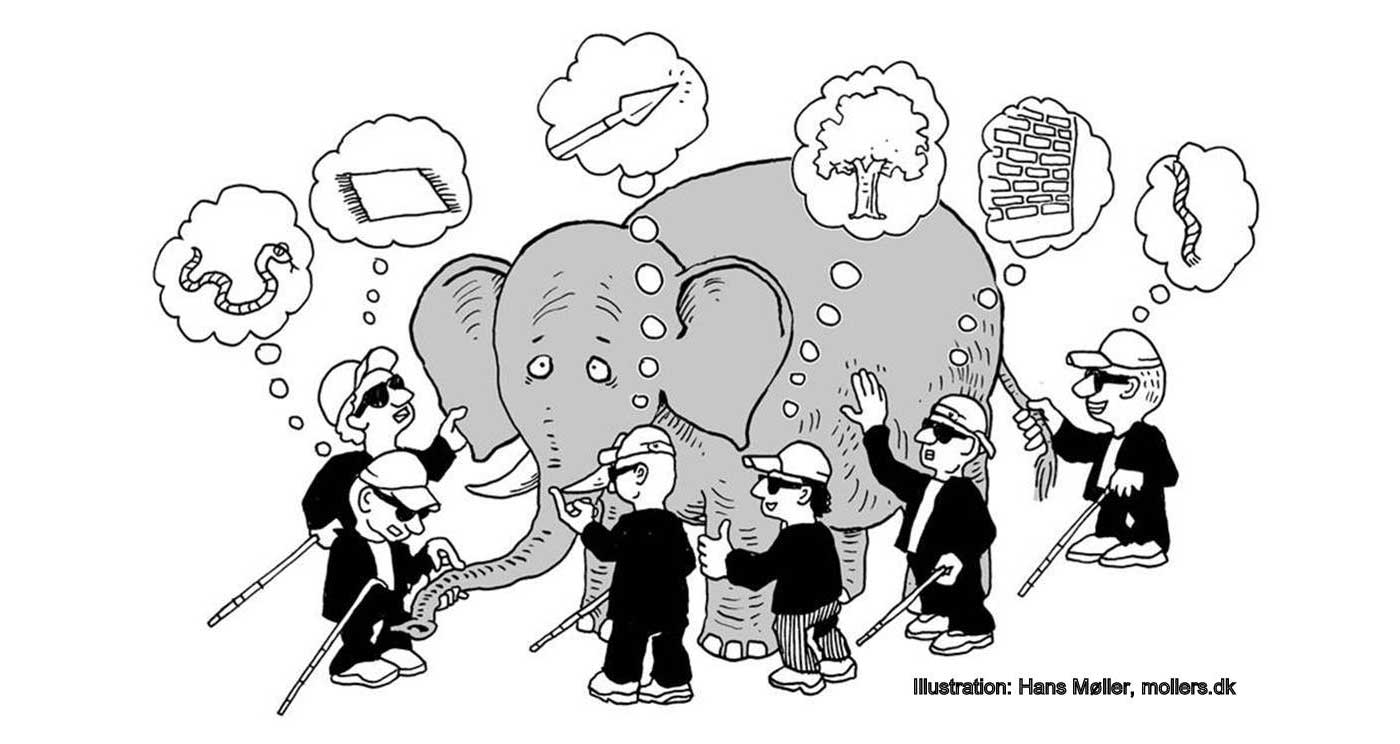
Leave a Reply
You must be logged in to post a comment.